
In this article, we will introduce Lord Manuals in INFINITE BORDERS. This article also details how to access Lord Manuals and their uses. If you're interested in learning about Lord Manuals, it's highly recommended to read this article.
What are Lord Manuals?
It can be used to access player information
The Lord Manual shows your player information such as Individual Journey and collected Illustrations, and allows you to change the homepage background. In addition, you can also browse other players' Lord Manuals or like them.
How to View Your Lord Manual

Open Domestic Affairs and tap on the avatar next to your player name to access your Lord Manual.
How to View Other Players' Lord Manuals
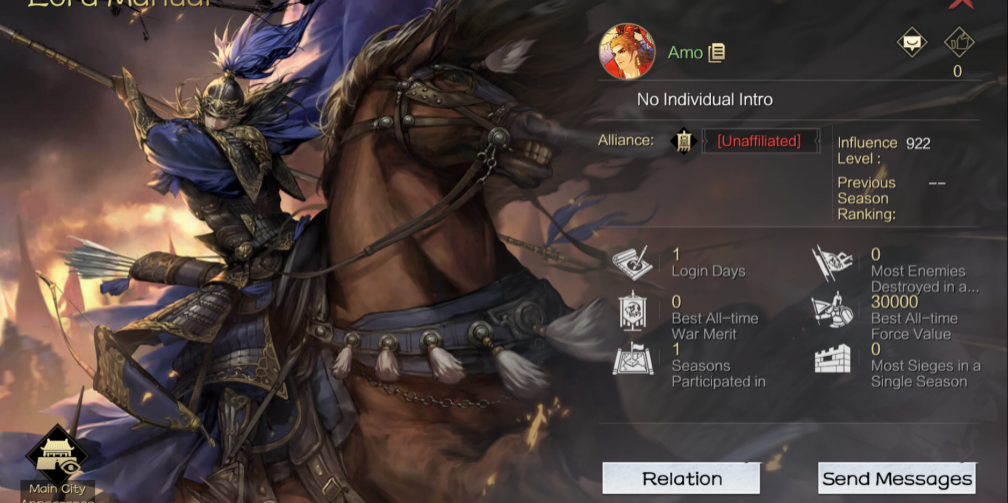
Tap on another player's Territory and then the Letter icon to access their Lord Manual.
The Uses of the Lord Manual

|
- |
Change Player Name

Tap on the brush icon next to your player name to change it. It costs 500 Jades to change the player name.
View Friend ID

Other players can use your Friend ID to add you Share your Friend ID with other players, and they can add you as a friend.
View Game ID

A game ID is the ID bound to each account. Please note that it is different from the Friend ID.
Change Avatar

Tap on your avatar to change it to an avatar you have. Purchase a Hero Appearance in the Portrait Shop and events to gain an avatar.
Change Individual Intro

Tap on the brush icon below the Game ID to modify your Individual Intro. Please try not to write anything offensive.
View Statistics

Statistics show data such as your highest score in each season so far. Weekly data for each season can be accessed from Season Course.
View Visit History

In the Recent Visitors section in the lower right corner of the screen, you can see which players have viewed your Lord Manual. Besides, you can view players who have liked you.
Change Background
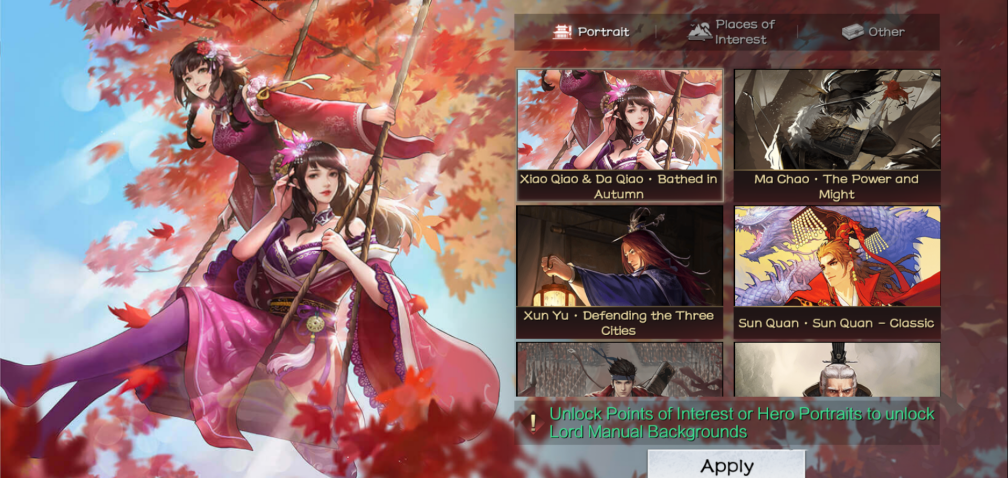
Tap on Change Background at the bottom of the screen to change the background of the Lord Manual. You can set an unlocked Point of Interest in the Illustrations as the background, or choose from backgrounds that come with Hero Appearances.
View Illustrations
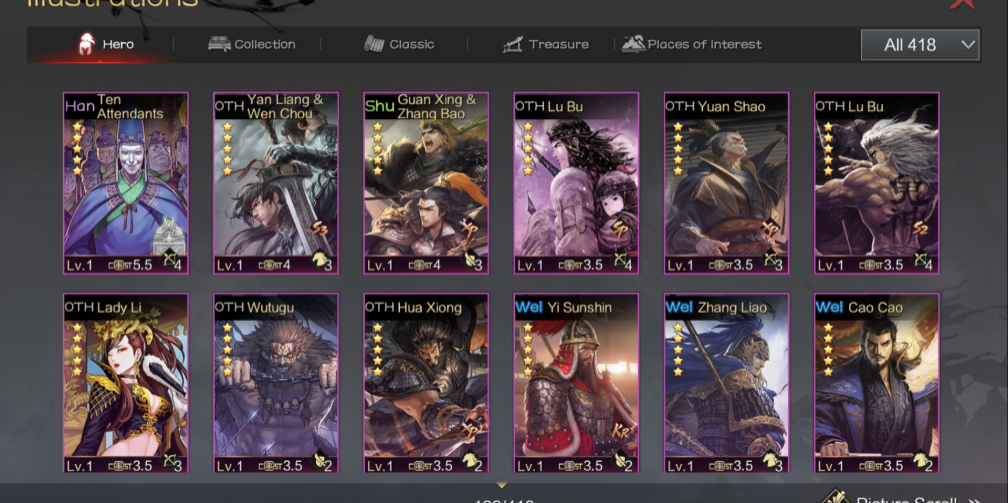
In the Illustration section in the lower left corner of the screen, you can view Hero Portrait Scrolls, Collections, Classics, Points of Interest, etc. that you have obtained so far. Please note that you cannot view unlocked Points of Interest in seasons that have not yet implemented Points of Interest.
Relation Management
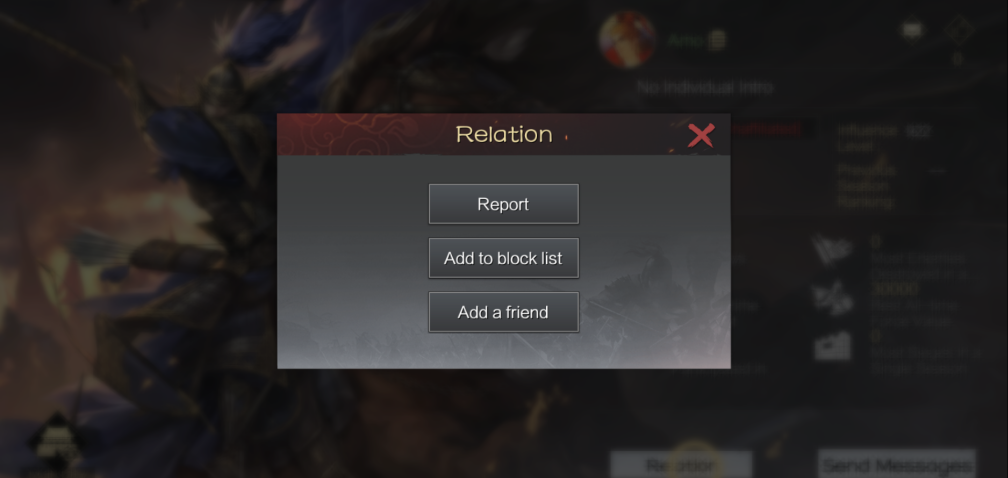
Relation Management in the lower left corner of the screen allows you to add a friend, approve friend requests or view your blacklist.


